How we tackled the Umbraco v7 to v13 upgrade: Business benefits & options

With the end-of-life (EOL) announcement for Umbraco version 7 back in 2023, many businesses are now faced with a decision: should you upgrade your existing website to the latest version of Umbraco, or consider a complete rebuild from scratch? While both options have their merits, upgrading offers a cost-effective way to stay up-to-date, while a rebuild provides an opportunity to rethink your website’s design and functionality.
The business benefits of upgrading to Umbraco v13
- Enhanced security: Running a website on an unsupported version of any software is risky. Upgrading to Umbraco v13 ensures your website remains secure against the latest threats, as newer versions are regularly updated with security patches.
- Improved performance: Newer versions of Umbraco are optimised for performance, meaning your website will load faster and handle more traffic more efficiently. This directly translates into a better user experience, higher search engine rankings, and potentially more conversions.
- Access to new features: Umbraco v13 comes with a host of new features that weren’t available in version 7. These features can improve the way you manage content, interact with customers, and track website performance. Leveraging these new tools can give your business a competitive edge.
- Future-proofing your website: By upgrading, you are future-proofing your website, ensuring it remains compatible with future updates and technologies. This reduces the risk of needing another major overhaul down the track, saving time and money in the long run.
Upgrade vs. rebuild: Weighing the options
When considering an upgrade from Umbraco v7 to v13, it’s important to weigh the pros and cons against a complete rebuild of your website. Here’s what to consider:
Upgrading an existing website (v7 to v13)
Pros:
- Cost-effective: Upgrading is generally less expensive than a complete rebuild. It allows you to retain your existing content, structure, and design with minimal disruption.
- Faster turnaround: Since the upgrade process builds on your existing site, it typically takes less time than starting from scratch.
- Minimal downtime: Upgrades can often be performed with minimal impact on your live website, ensuring business continuity.
Cons:
- Limited design flexibility: An upgrade focuses on the back-end technology, meaning you won’t see significant changes in the website’s appearance or functionality unless additional work is done.
- Potential legacy issues: Some older customisations or plugins may not be fully compatible with the newer version, requiring manual adjustments or replacements.
Complete rebuild from scratch
Pros:
- Customised design and functionality: A rebuild allows you to completely redesign your website and incorporate new functionality tailored to your current business needs.
- Optimised for modern standards: Starting fresh means you can build your site to meet the latest web standards, ensuring optimal performance and user experience.
- Scalability: A rebuild provides an opportunity to structure your website for future growth, making it easier to add new features or expand your site as your business evolves.
Cons:
- Higher cost: A complete rebuild is generally more expensive, as it involves designing, developing, and deploying a brand-new site.
- Longer development time: Rebuilding from scratch takes more time, which can delay your ability to launch new features or updates.
- Temporary disruption: A full rebuild may require a more extended period of downtime or transition, which could temporarily affect your business operations.
The effort involved: What to expect
Upgrading from Umbraco v7 to v13 is not a simple task due to the significant changes in the platform’s architecture over the years. However, the benefits far outweigh the effort involved. Our Umbraco developers have designed a meticulous process to ensure that the migration is smooth and that no data is lost.
- Incremental Upgrades: We followed Umbraco’s best practices for incremental upgrades, carefully migrating the database through each major version checkpoint. This ensures that all the changes in the database schema are handled correctly.
- Manual Adjustments: Some customisations and packages in your current Umbraco installation might not have direct equivalents in the newer versions. We’ve addressed these breaking changes manually, ensuring that your website continues to function as expected after the upgrade.
- Data Integrity: Throughout the upgrade process, we’ve prioritised maintaining the integrity of your website’s data. Backups were taken at each critical stage to safeguard against any potential issues.
Umbraco upgrade process – a deeper dive
In Umbraco’s documentation, it is shown that there is no direct path for upgrading legacy versions to the latest and greatest. There are several reasons for this though the key ones are as follows:
- Database schema updates
- .NET Framework changes, going from 4.7.2 all the way up to .NET 8.0 (.NET Core)
- Asset management for the Umbraco BackOffice
- Package support (custom modules)
But wait! Most Umbraco solutions out there tend to use SQL Databases. Which means we can use the incremental upgrade processes provided by Umbraco with a few manual clean ups of our own!
To ensure that our client base (and prospective clients) can reuse content that they have built over the years, we have:
- Thoroughly followed Umbraco’s incremental upgrade best practices.
- Incrementally upgraded the databases, ensuring that breaking changes are addressed throughout the upgrade process.
- Sanitised the database, ensuring that fresh installations of the latest Long-Term Support (LTS) version of Umbraco can load the database.
- Manually upgraded fields which have been affected in the Document Types.
This process is relatively straight forward, although it does require lots of patience and persistence!
There are of course, some exceptions. We’ve found that the following are primary breaking changes throughout the upgrade process:
- Umbraco 7 implementations tend to rely on custom packages for certain field types, and to note a few
- Document Grid Type editor.
- Multi node pickers (both media and documents).
- Umbraco 9 upwards rids of certain field types such as nested contents.
- These are now replaced with the Block List field type.
- For example, the following grid type editor field is replaced with a Block List:
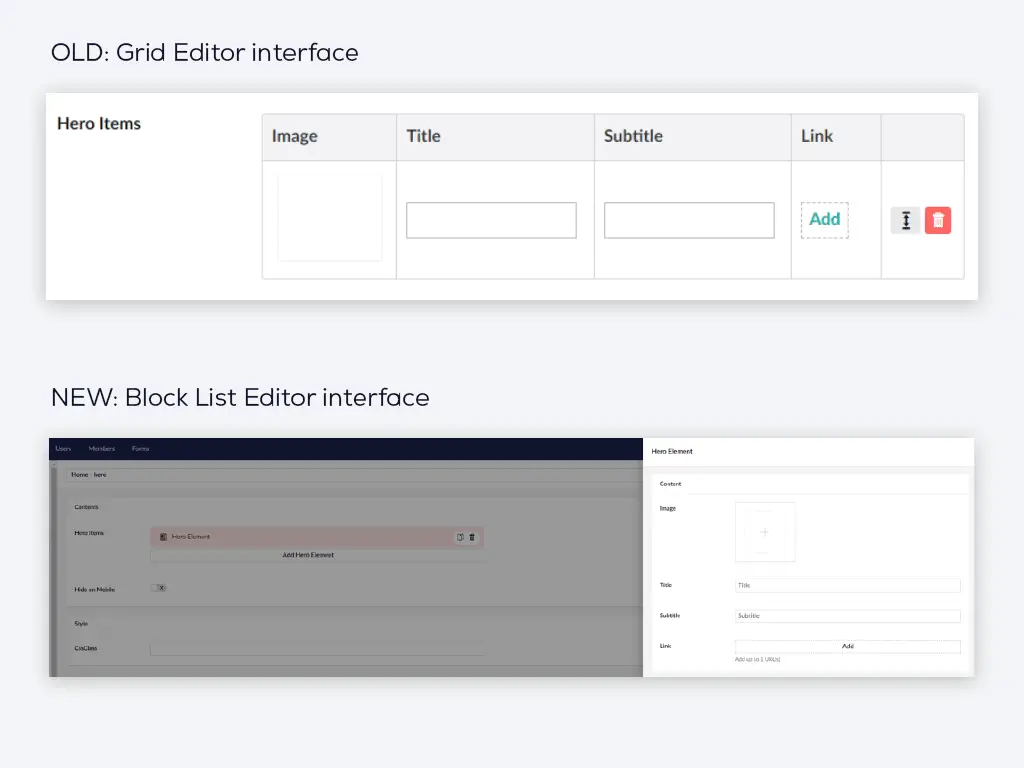
To double up on safely upgrading the platforms, we perform the following:
- When a major version upgrade is successful, a database backup is taken.
- We save these as bacpac files so we can restore the data when needed.
- Major checkpoints for this upgrade path are at v7.15.7, v9.5.9, v10.0, and finally 10.8.6.
- Ensure that the Umbraco Forms configuration updates are followed.
- We ended up having to uninstall then reinstall the Umbraco Forms NuGet package to make the upgrades run smoothly for the database migration.
We repeated the processes above, ensuring that we’d get up to a stable and secured version of Umbraco 10, being 10.8.6.
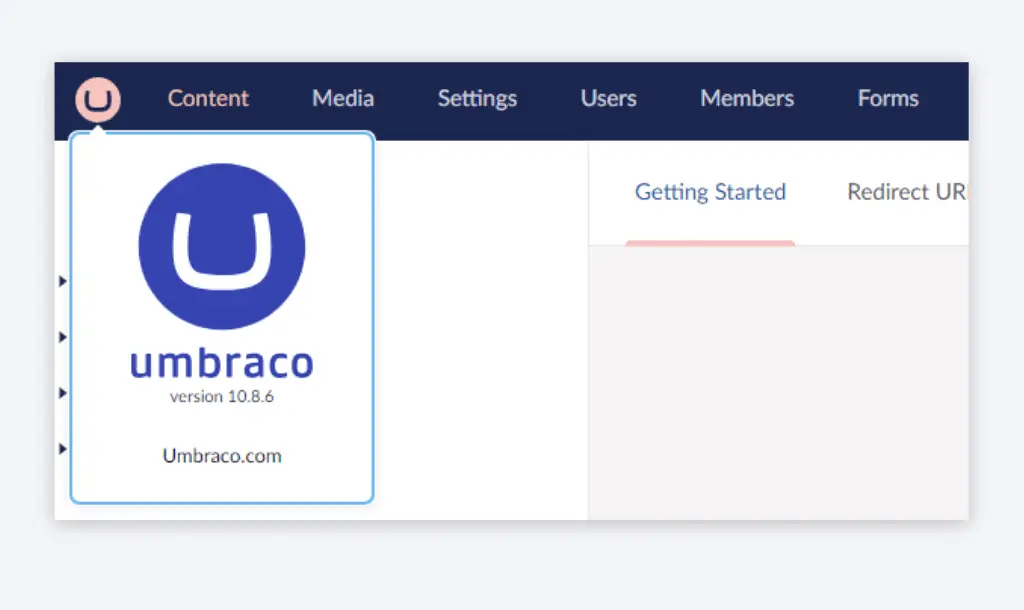
Umbraco provides a clear upgrade path from version 10.8.6 to the latest LTS (13.4.1 at the time of this post). However, we do stress that there are certain entries in the database that will conflict and cause the upgrade to not continue. This is dependent on the packages you might have installed on the website and can also be due to upgrades from legacy versions such as version 7.
Note that this is only data migration, so you can keep as much of the website data as possible. There are some fields that have drastically changed throughout the different version of Umbraco which will need re-populating.
Code migration can then be performed once you’ve achieved the platform upgrade.
Why should your business care?
For marketing professionals and business owners, the technical details of how a website is upgraded might not be the top priority. However, the outcome of this process directly impacts your brand’s digital presence. A well-maintained, up-to-date website not only enhances security and performance but also improves customer satisfaction and trust. In today’s digital landscape, where users expect fast, seamless experiences, ensuring your website is running on the latest technology is essential.
Moreover, neglecting to upgrade could lead to significant problems down the track, including security vulnerabilities, slower performance, and compatibility issues with new web technologies—all of which could harm your brand’s reputation and bottom line.
Final thoughts
Whether you choose to upgrade your existing Umbraco website from version 7 to 13 or opt for a complete rebuild, it’s a necessary step to keep your digital presence robust and competitive. Upgrading offers a cost-effective solution that ensures your site stays current with minimal disruption. On the other hand, a rebuild gives you the chance to reimagine your website, though it comes with higher costs and longer timelines.
Our development team has the expertise to guide you through either process smoothly, ensuring that your website not only stays up-to-date but also meets your business goals. Ready to take the leap? Let’s discuss how we can help you future-proof your website and maximise its potential.