Site optimisation: the complete guide for CMOs
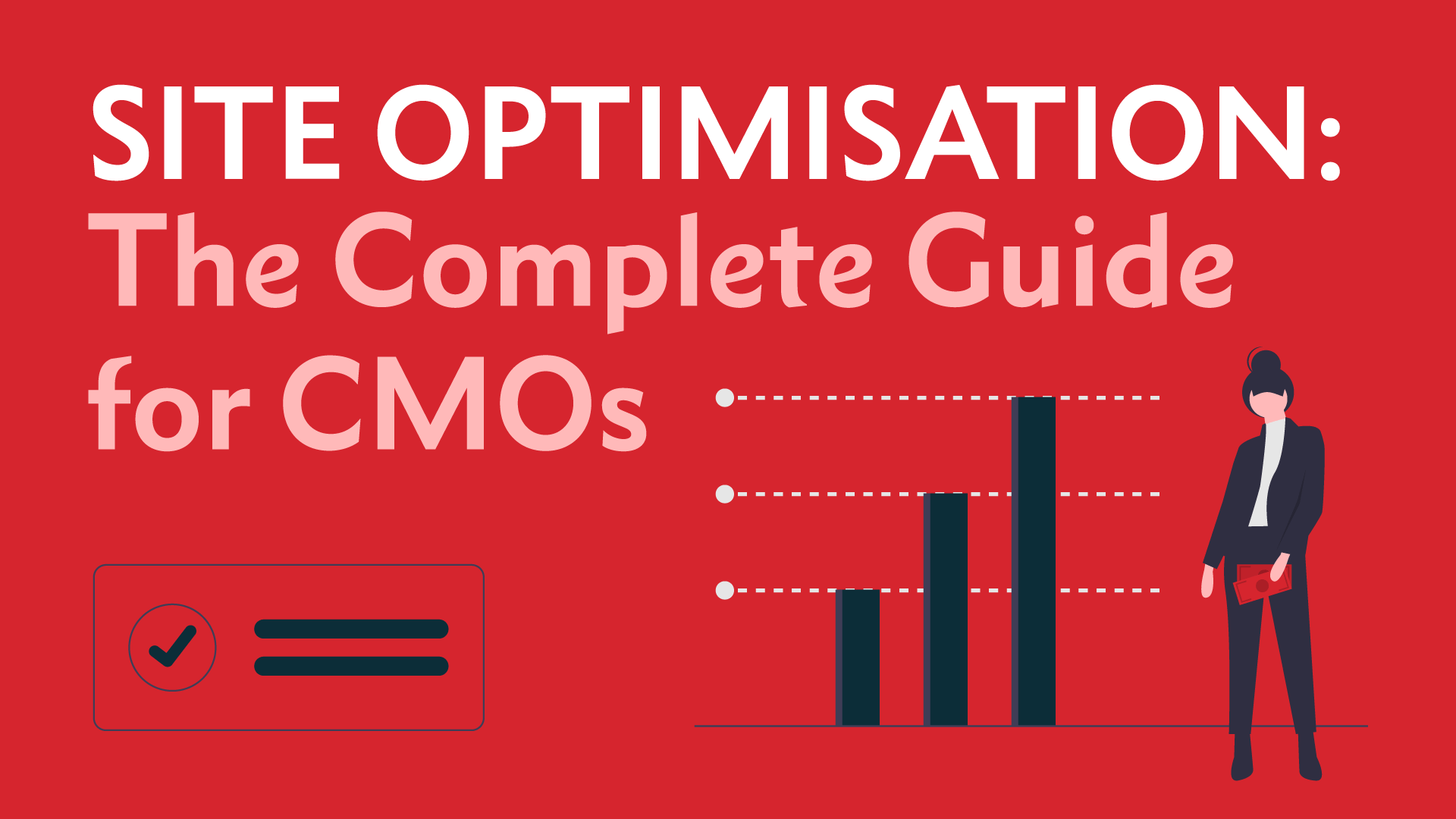
If you’re like most marketers, site optimisation is something you know you should be doing. Yet somehow, it often seems to fall through the cracks in favour of more pressing issues like campaign launches or lead generation initiatives.
Whatever the reason for its deprioritisation, failing to properly plan for and execute site optimisation strategies is a mistake. By gaining greater insight into your customers and their onsite activities, marketers can improve everything from conversions and customer satisfaction to employee productivity and morale through ongoing, iterative improvements.
That said, as site optimisation can be a complex undertaking – even for seasoned CMOs – we’ve put together this guide to encompass both high-level thinking about optimisation and practical evaluations you can implement today.
Let’s take a closer look at how CMOs should approach this important objective.
What is Site Optimisation?
Site optimisation involves the expert use of advanced tools and strategies to improve the performance of a website for both users and the business itself. Examples of marketing-specific site optimisation activities include:
- Migrating to new platforms (such as content management systems, or CMSs, like Sitecore, Drupal or WordPress) to take advantage of new technology, features or functions
- Designing new user workflows to minimise friction and increase engagement
- Testing page layouts and structures
- Improving forms to increase conversions
- Refactoring the codebase to ensure the website is more lightweight and loads faster
Generally, site optimisation projects begin with in-depth research and analytics to gain a clearer picture of the site elements that need to be improved, as well as their relative priority.
However site optimisation activities often overlap with other disciplines. Site optimisation from a marketing perspective may be carried out with IT optimisation activities, as well as with larger UX design or web development initiatives.
As an example, take Sitback’s work with Southern Cross Travel Insurance (SCTI). Sitback was engaged to create an optimised, seamless experience for users across all devices, to reduce the administrative overhead of maintaining two separate sites and to improve SCTI’s conversion rates.
By addressing SCTI’s needs through user experience (UX) work, site planning and build out, and ongoing support and optimisation, Sitback’s work produced an uplift of 9.3% in online sales on SCTI’s new website.
The Impacts of Site Optimisation
From a user perspective, an effective site optimisation campaign can drive:
- An improved user experience
- Higher average time on site
- Improved user flow between different sections on your website
- Greater user satisfaction
- Greater engagement
- Greater loyalty, in the sense that users are more likely to come back to your website in the future if they have an enjoyable experience the first time
With happier, more satisfied customers and a stronger design, your website is likely to achieve higher conversions – and stronger bottom-line performance, as a result.
Beyond user experience, site optimisation can also impact your:
- SEO, as your site’s performance is a key signal to Google’s algorithms
- SEM, as faster websites generally achieve higher quality scores in Google Ads, leading to higher conversions
- Accessibility, as optimising for WCAG compliance will allow more users to successfully access your site, potentially increasing your audience size
- Analytics and reporting, as well-planned and implemented tracking will give you deeper and more accurate customer insights
- Brand consistency, with greater consistency leading to higher levels of customer trust
- Decreased overheads, as the optimisation of your website and its integrations can speed up the flow of information and improve data integrity
- Employee engagement and productivity, as poorly built, slow websites frustrate employees and slow down their daily tasks
Site Optimisation, The Right Way
All of that said, achieving the benefits described above is far from a sure thing. There’s definitely a right and a wrong way to approach site optimisation. Making assumptions – especially at an early stage – will limit your ability to achieve your desired results.
As a CMO, you may not be directly involved in carrying out optimisation activities. But you’ll almost certainly be responsible for setting strategic optimisation priorities or troubleshooting issues as they arise.
To that end, the following considerations offer higher-level guidance on how to direct the site optimisation process, modeled after the approach we take when working with Sitback clients:
Understand Your Site’s Baseline UX Performance
As mentioned, it’s absolutely crucial to begin with a detailed analysis of your site’s baseline performance. This will give you the full picture on where your biggest issues lie so that you can develop a solid, strategic plan going forward.
Often, when business owners come to us with a plan around optimising their website, it’s really only based on business assumptions and business priorities. While that’s not necessarily incorrect, it’s also important to ensure you have data from your users to make a more informed decision.
Without this comprehensive view, the site optimisations a business implements may not address key pain points of the customers or users – no matter how potentially great they are from a design perspective.
For example, imagine that there’s a problem with your site’s member portal sign-in process that inconveniences and frustrates users – but your team isn’t even aware of the issue. If you don’t address this critical issue first, further optimising your portal may not have the desired impact. That’s why it’s critical that businesses uncover and address true underlying issues first.
Four of the tools we use to understand a site’s baseline UX performance include:
- Google Analytics
- Heuristic evaluations
- Usability testing with your existing customer base
- UX evaluations
Usability testing is often the most telling, as this is usually where we uncover issues that the business may not be aware of. At the very least, it can help prioritise the order in which items are resolved.
From a psychology viewpoint, usability testing allows us to see exactly how users are interacting with a website or system, as well as where their frustrations lie. It also allows us the opportunity to dig deeper into their underlying behaviours and attitudes in relation to these pain points. Any issues that are uncovered can then be mapped out against the optimisations roadmap defined by the business to see if they’re aligned.
When usability testing is done correctly, it should provide a ‘severity rating’ based on the severity of all the usability issues uncovered during the analysis. This type of guidance makes it easy to re-evaluate the order in which site optimisation issues will be addressed in order to drive the biggest impact on the user’s experience as quickly as possible.
Often, we’ll also use Website Performance Optimisation (WPO) Audits that capture the technical performance of a client’s site from the outset, leveraging resources like Google Lighthouse to audit website performance. You can capture similar data by running a quick scan of your website using Google’s web.dev tool.
Not only do these audits reveal potential problem areas, they give us an initial standard to improve against. When paired with our retainer-based Support & Optimisation offering, it helps us understand how to engage in both a reactive and proactive capacity – where we’re able to respond to high priority issues immediately whilst also improving performance steadily over time.
UX evaluations also provide valuable optimisation planning insight. Take the following tables, which are part of a larger analysis process used by Sitback (you can download the full worksheet for free using the link below).
For each line, review the question (and supplementary questions, if present) and enter ‘Yes’ or ‘No’ into the third column. In the ‘Notes’ column, add further details on the severity of the issue, as well as its potential impact on users.
|
Homepage |
|||
| Question | Supplementary questions | Yes/No | Notes |
| Can someone understand what this website is for just based on the homepage information? | |||
| Does the homepage entice me to read more? | Does the homepage information make sense for a novice vs advanced user? | ||
|
Consistency of Experience |
|||
| Question | Supplementary questions | Yes/No | Notes |
| Do all the pages in the site follow the same design patterns? | Do all the pages feel like they are from the same site? | ||
| Are components that perform the same function styled the same? | If pages perform the same function, do they use similar components? | ||
| Do similar components have the same interaction styles? | If I hover over this button does it do what it did on another page? | ||
|
Navigation and wayfinding |
|||
| Question | Supplementary questions | Yes/No | Notes |
| Does the site have breadcrumbs where required? (i.e., where the site has a complex or deep structure) | Do secondary and beyond pages have breadcrumbs, if required? | ||
| Do the primary and secondary navigation headings in the global navigation make sense from a user’s perspective? | Can I get a sense of what a page is going to be about before I get there? | ||
| Can I easily understand what the next best action is on the page? | Can I understand where I should look next? | ||
| Can I tell where I currently am on the site? | Is the global header highlighted?Is there a breadcrumb?
Is there a page heading? |
||
Simply complete this form to access your website optimisation UX checklist. Once you submit the form, we’ll email you a link to download your file. Easy as!
Execute Optimisations According to a Plan
Once all of your analyses, reporting and testing have been completed, it’s time to create a roadmap of all the items to be addressed by the site optimisation project. Sitback can assist in this process through our roadmap workshop offering.
Many organisations – at this point – will go after the bugs they’ve identified or the other items that have come up in an ad hoc manner, without any real strategy behind the process. However a haphazard or random approach to what gets done first generally won’t achieve the best results for the business or its customers.
By combining the findings of your research with your overarching business and user goals, you’ll be better prepared to prioritise the right activities and allocate optimisation funding and effort appropriately.
It also ensures that you and your team are kept accountable and are aiming to hit the identified optimisation activities both in the shorter and longer term.
Set Your Metrics
A good metric needs to be tangible and achievable. It also needs to be tied to your identified objectives (e.g. capture 10 more leads on the sign up form per day by making the form easier to use).
By defining the metrics properly you’ll know what type of data to measure and track to monitor the success of your optimisation activities.
Prioritise Capturing Both Qualitative and Quantitative Data to Measure Success
As you execute your site optimisation plan, ensure you’ve arranged to capture both qualitative data and quantitative data on a regular cadence. This makes it possible to measure the success of the optimisation activities as per the defined metrics of success.
A simple on-page quantitative feedback mechanism to test is a content survey deployed at the bottom of key pages, with ‘thumbs up, thumbs down’, star ratings or emoji icons that allow visitors to indicate whether they found the page useful. The specific data collection tools you’ll use will be driven by the metrics you’re aiming to achieve.
You can also go deeper into the realm of qualitative data by utilising questions such as ‘did you achieve what you set out to do today on our website?’ and ‘if not, why?’ to gain a deeper understanding of how customers are interacting with the site. Tools like HotJar can help you setup on-site surveys to gather this information, as can the process of usability testing.
Be aware, however, that third party tools such as these can add to your website’s overall page weight, which may increase page load times. Consider only using them when you need them, and then remove (not just disable) them when you’re done gathering data.
But don’t just collect this data. Establish a cadence of regularly monitoring and reviewing it to see if your changes are having the desired effect or to identify any new problems that may have arisen from your optimisation activities.
Know When to Optimise (And When to Rebuild)
Site optimisation should be a continual, ongoing process for all organisations. However, it’s also important to consider that there may be times when a complete rebuild is a more appropriate option.
Generally speaking, we recommend viewing complete rebuilds as a regular occurrence – typically one that occurs every 3-4 years. During that period of time, your users’ behaviours, attitudes or mindsets are likely to have changed. Your persona groups and targeting may have changed dramatically as well. As a result, the direction and execution of your website will need to be adapted and updated accordingly.
Knowing this, you can determine what to invest in site optimisation activities based in part on how soon you anticipate carrying out a full rebuild. If a rebuild is approaching, for example, you may delay optimisation projects involving costly, time-consuming changes. But if you’ve gone through a full redesign more recently, you can address these issues knowing they’ll be live long enough to deliver results.
Expert Support for Your Optimisation Projects
If executing on all of these considerations exceeds the capacity of your organisation’s marketing team, Sitback’s dependable and flexible website Support & Optimisation service extends your capabilities, allowing your team members to focus on what they do best – adding value to your business.
Our approach encompasses diverse perspectives, from psychology and site engineering to UX design and technical support. Not only does this make our approach to site optimisation more thorough than other agencies, it offers the peace of mind that comes with knowing your digital investment is protected and constantly improving.
Ready to learn more? See how Sitback’s Support and Optimisation service can help, or reach out to our team directly for customised guidance.