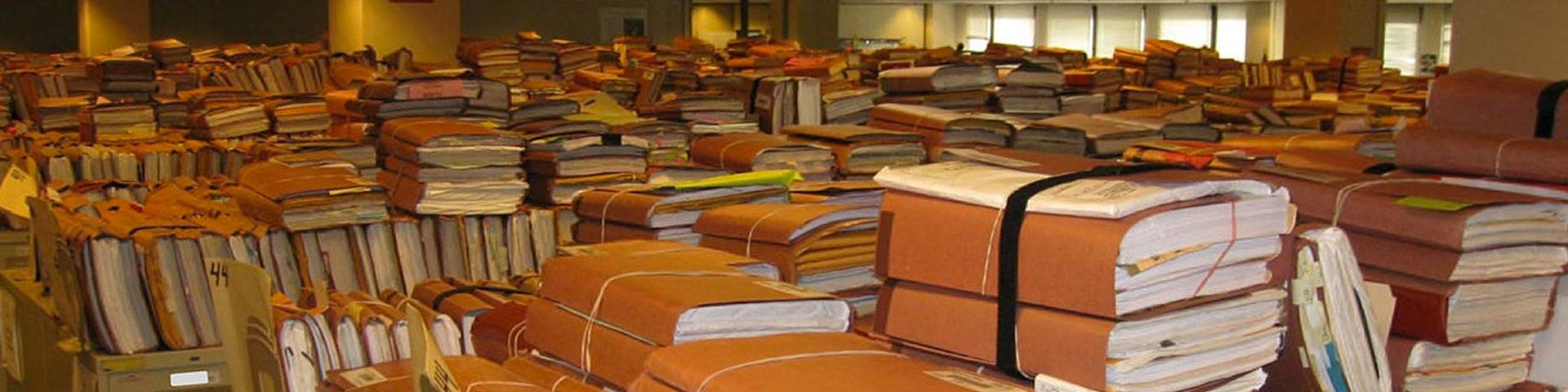Understanding Your Never-Ending Backlog (of Website Improvements)

The term ‘Backlog’ might seem like an unsavoury one in many circles, but in the world of digital support & optimisation services, it’s the fuel that keeps the engine running (your website).
Finding the right balance between implementing new features while also maintaining your website can be a painstakingly lengthy process, since one will generally overtake the other in terms of priority level. Coupled with limited resources and budget constraints, you are suddenly faced with a never-ending backlog list of tasks and ideas that are often quickly put aside for ‘other matters’. The thing is, that list you left behind probably has the answers you need to stop your website from becoming a difficult and unpleasant experience for your customers.
This should stress you out, right?
Well, no. Actually, it shouldn’t.
In fact, a backlog of tasks means you have the pieces of the puzzle ready to put together a solid roadmap to get your website up to the level of quality you desire.
Five Tips for Success
Here are my five tips to help you work through your backlog and turn it into a checklist of successes:
- Treat your backlog as a project.
- Having a dedicated plan and a team responsible for tackling that to-do list will help prevent delays, which in the fast-moving digital space, can make your task list look like an ancient history topic in just a few months.
- Prioritise and estimate each item.
- Make sure you estimate first, as this can often dictate how important that item is from a return on investment (ROI) point of view.
- Automate / schedule regular updates.
- Doing this for tasks such as platform upgrades, plugin updates etc. will allow you to focus on the cool stuff!
- Create sprints to minimise deployment time.
- Deploy multiple items at once to minimise deployment time.
- Sprint timeframes should generally be between two to four weeks depending on the frequency that updates need to be pushed out.
- Treat issues as a case for improvement.
- Make sure all fixed issues can be tracked for future reference and don’t get lost in the abyss. This can help lay the foundations for potentially major improvements to your website, whether they are design, functionality or content related.
Keep it Consistent
The great thing about having a roadmap of tasks and activities for your website, whether it’s an existing or newly built one, is that it forms the basis for your website to be consistently engaging and appealing to your users. This is because you are either optimising or enhancing the experience for them over time.
Consistency is key here. It can be difficult to adhere to this roadmap when other priorities start to get in the way, but it is vitally important to keep the momentum going so your customer experience continues to improve.
Treating your backlog as a project that has a set of deadlines, budget measures and, most importantly, a dedicated team to manage it, will enable you to consistently deliver an optimised experience for your users, turning your ‘good’ website, into to a great website.
Enjoyed this article? We’ve got loads more useful content to help you and your organisation succeed in the digital world; from User Experience best practices, to Web Development insights and business strategies. Subscribe to our Blog now and we’ll send you a quick email each time we publish a new article.
Ready to transform your backlog into a roadmap for success?
Our Support and Optimisation Team are here to provide peace of mind for your organisation by looking after your digital investment – from performing scheduled website updates, to working with you to prioritise, plan and implement your roadmap for feature enhancement and creation.
{{cta(‘374b1534-ddfe-42f5-ab07-5bd00c735412’)}}